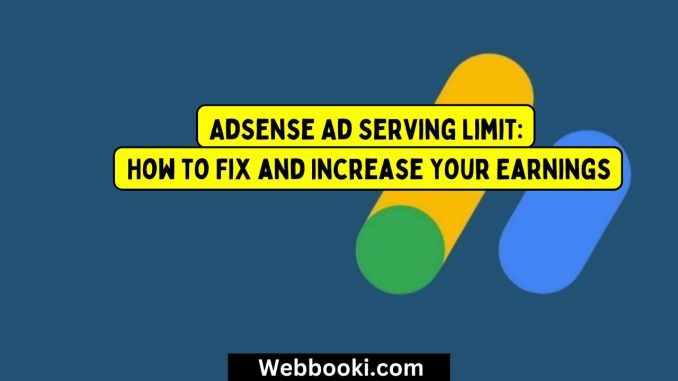
The most popular method applied by people in monetizing their website or blogs is through Google AdSense. One challenge faced by many publishers is something known as the Ad Serving Limit imposed by Google, which may limit how many ads show on your site and, directly, how much you’re able to make. If you have reached the maximum capacity, it can be really frustrating. However, do not be scared since there are ways one may fix this issue.
What is the AdSense Ad Serving Limit?
The Ad Serving Limit occurs when Google decides to place a limit on the number of ads to be shown on your site within any given period. This is commonly done when it feels that a site is not up to par on certain performance standards or guidelines, which may include:
- Low Traffic: If the number of people visiting your site is very small, then Google limits the exposure until such time as you have drawn more audience to your site.
- Ad Inventory Issues: This happens if Google’s ad inventory is not well-matched to your content, which means fewer ads will be served.
- Policy Violations: Even slight infringements of the policies regarding AdSense from Google can result in serving limitations of your ads.
When ad serving is limited, your website may serve fewer ads, or the ads may not be served at all, which could reduce earnings.
Common Reasons for AdSense Ad Serving Limit
Low Web Traffic: AdSense requires regular traffic volume big enough to ensure participation by a sufficient number of advertisers to cover your ad slots. If you have low traffic, then the ad inventory Google can serve you will be limited.
Quality of Content: Google grants priority to the contents that are of high quality and original. Duplicate or low-quality content would result in a reduction of limits.
Policy Violations: An account may receive a temporary or permanent ad serving limit for violation of AdSense program policies. The major causes for these penalties involve click fraud, invalid traffic, and inappropriate content.
Ad Serving Limitations Caused by Problematic Placement: Whenever the ad placements are disruptive and/or placed in such a way as to give a bad user experience, it could again limit this number.
How to Fix Serving Limit on AdSense
If you reach the ad serving limit, here is what you should do to get right back on track and handle the issue.
Improve Your Website Traffic: One of the best ways to get out of the ad serving limitation is to drive more traffic on your site. Focus on:
Search Engine Optimization: This is the optimization of your contents in order to yield organic traffic.
Link Sharing: Always share it on social media so that a large number of audiences show engagement.
Content Marketing: This involves publishing high-quality, engaging content on a consistent basis, thus appealing to both the users and the search engines.
Keep Your Content AdSense Compliant: Your content needs to be AdSense compliant, meaning from the AdSense policy standpoint. Shun duplicated and plagiarized content, instead create something useful and of value for users.
Checklist: Make sure your ad placements are placement-friendly; place ads in a manner conducive to the user experience. Avoid overly aggressive ad placement-no pop-ups, or interruptive ads.
Review the AdSense Policies: Now it is time to go through the policies of Google Adsense and make sure that your website fully complies with the same. Guarantee that those violations that could be triggering such a limit are fixed.
Be Patient: Once fixed, it takes time for those restrictions to be lifted by Google. Keep making the improvements on your site and just wait until the system recognizes the changes.
Reaching out to AdSense support: In case the limit remains even after the improvements, then it is time to contact support for more information and guide on behalf of AdSense.
Conclusion
Knowing this, hitting the limit of serving in AdSense can be frustrating, but in most cases, it’s quite temporary and normally easy to fix. Improve your site traffic, content quality, and compliance with AdSense policies increasingly. Thereafter, you’re ready to fix the limit and go on with optimizing your AdSense revenues again.
Leave a Reply